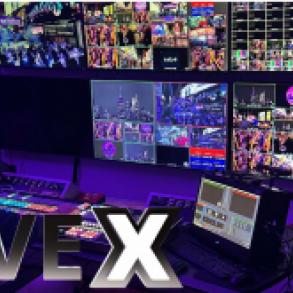In our unboxing of the Magewell Pro Convert HDMI 4K Plus, we explore key features that allow for seamless conversion of HDMI video into an NDI source. This converter can be powered via ethernet or USB cable, and is recognized as an NDI source on user devices. Although the configuration of the Pro Convert HDMI 4K Plus is simple, it can support up to 4K60p of HDMI input and convert 8 channels of embedded audio to a single stream.
First impressions
Similar to the Magewell Pro Convert SDI 4K Plus, the layout of the HDMI 4K Plus converter is designed with the user in mind. On one side of the device you will find an HDMI input that supports 4K60p, a PTZ/Tally interface for 8 pin DIN, and an HDMI output. Directly on the opposite side of the converter is where you will find a USB port for power and local control, and an Ethernet port that supports NDI and PoE. The ethernet port will enable users to power on through a PoE enabled switcher, tossing the need for an extra power cable. The Magewell Pro Convert HDMI 4K Plus has a tally feature to display the state of your input and loop-through signals, adding to the ease of workflow in your next video production, small or large.

What’s in the Box?
Magewell Pro Convert HDMI 4K Plus
USB 2.0 cable
USB brick
8-pin DIN PTZ and tally interface

Features
Convert an HDMI signal with eight channels of embedded audio to NDI stream
Supports up to 4K60 input, 4096x2160 8-bit 4:2:2 at 60fps NDI encoding output, and support for NDI 3.x
HDMI out loop-through to preview input on a monitor while NDI-encoded stream is sent to streaming software
Web UI to update firmware and configure settings
DHCP enabled, IP assigned through user network
Status LEDs to identify state of input, loop-through, and power signals. Tally to identify whether source is in preview or program