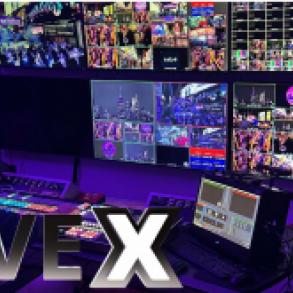For our latest unboxing, we opened up the Cerevo LiveWedge HDMI Switcher. This is a a switcher, mixer and a recorder in a small, convienent package. One feature we particularly liked was the abilty to easily control all functions via a user friendly interface with the LiveWedge app.
Features
4x HDMI inputs
Program and preview output
Compatible with NTSC, PAL, HD, computer signal
Built-in interface display
Integrated control wheel and buttons for on unit control
Built in LCD menu interface screen
Ability to control the unit using the free LiveWedge app on an iPad
App control will allow users to monitor and control the 4 HDMI inputs and switch between live, input, and output
Switcher status, current settings, and network connectivity are displayed on the app
Switcher incorporates 9 effects channels: support for cut, mix, wipe transitions, fade to black, DIP, PnP, and chroma keying
Ability to input JPEG images from an SD card. Larger files are automatically resized to 1280x720
Switcher can output video over HDMI as well as stream to a service through its Ethernet connector

What’s in the box?
Cerevo LiveWedge HDMI unit
AC adapter
Quick setup guide, firmware update request document
Rubber feet