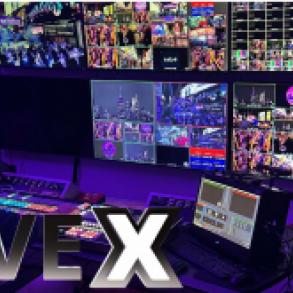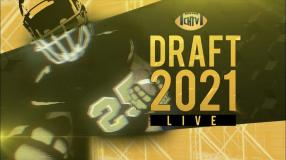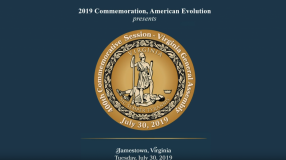In this Ready Takes segment, we talk about the newest product release from Blackmagic Design, and how we plan on integrating these upgrades into our 4K studio. Read the article below and watch the full clip from last week.
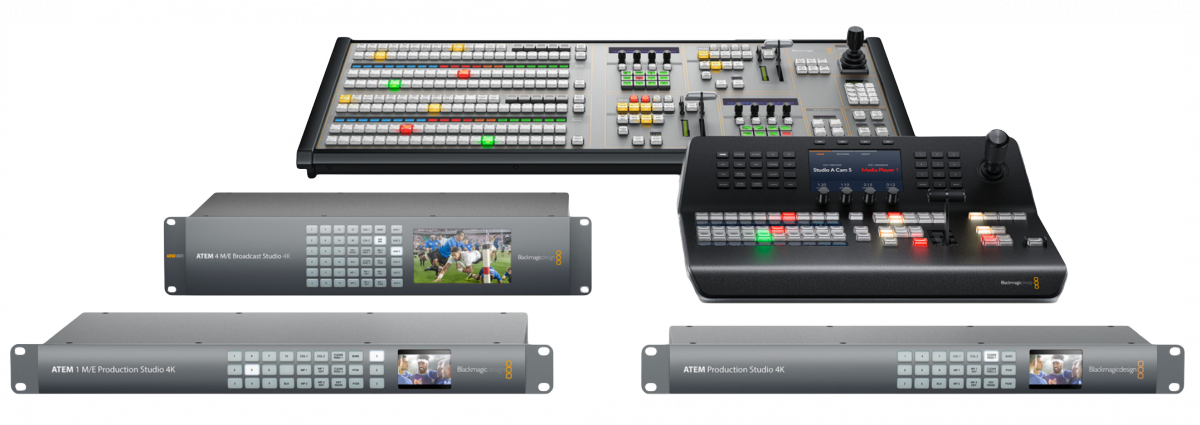
In a YouTube Live stream last week, Blackmagic CEO, Grant Petty, announced a host of new products to continue their push for the live market share. They released a new 2/3” broadcast version of the Ursa Mini Pro with a B4 mount to allow traditional broadcast lenses to be used with the 4K sensor. He also announced a SMPTE fiber back for large venues or anyone in sports or broadcasting with existing SMPTE fiber cables, looking to upgrade their facility to 4K Ultra HD production.
However, cameras weren’t the only announcement in the 2 hour live stream. Petty also unveiled a new ATEM 1M/E Advanced panel designed as a big brother to the ATEM Television Studio Pro that came out last year. The new panel can be used to control any ATEM, including the brand new 4M/E 4K Production Studio frame. The 2M/E 4K frame and panel we use here in the studio, also benefited from the free upgrade which turns any existing 2M/E production switcher into a 4M/E switcher. This update also enables 4 upstream keyers per M/E for a total of 16 keyers, each containing the all new advanced chroma keying color science that is a big upgrade over their old chroma keying calibration.
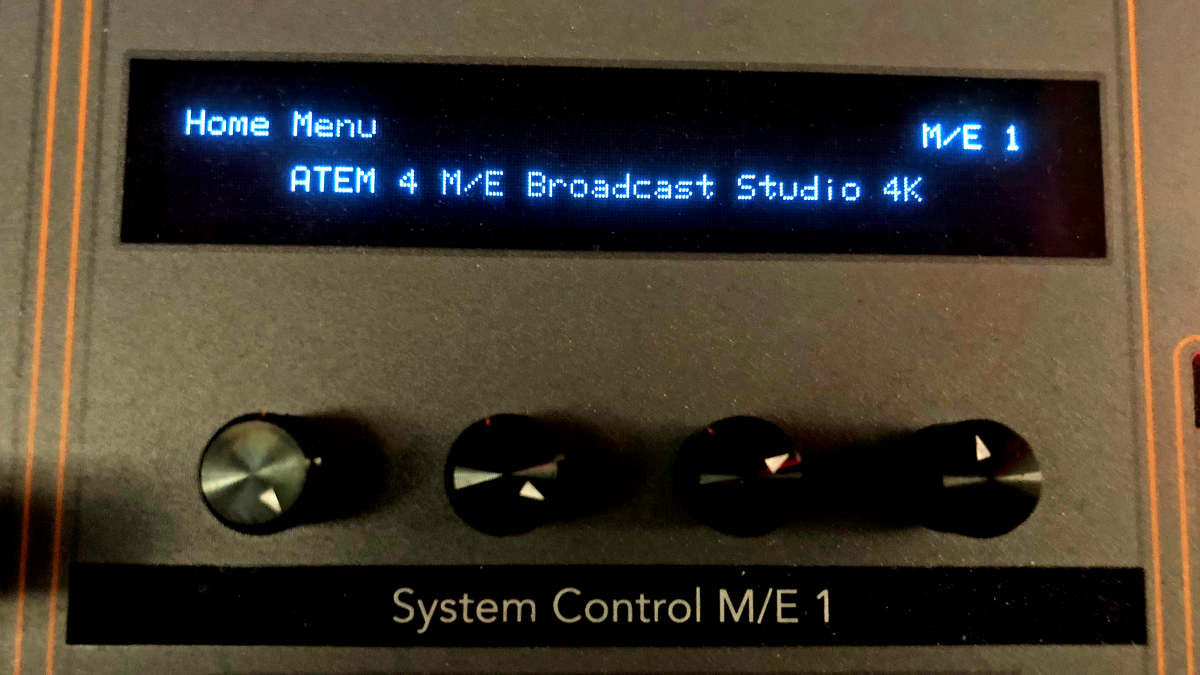
The ATEM 2M/E Broadcast Studio 4K Switcher was a 20 input 12G-SDI hardware switcher capable of 4K 60p. The frame was about $6,000, and the big panel was about $15,000. The 2M/E panel was released several years earlier, and a lot of people in the ATEM customer base thought that $15,000 was just way overpriced for a controller panel. But this panel was way ahead of its time.
Unlike some of its bigger, more expensive competitors at Ross, Sony and Panasonic, the ATEM 2M/E panel had RGB LED scribble strips and buttons that could be renamed and colored that makes sitting at the panel a breeze for any operator. Being able to give custom names to sources that show up above each button and changing those colors was a really huge advancement over a lot of broadcast switchers at the time. Since then, all the big boys have added these features, but the ATEM 2M/E panel was really one of the first. Sure, it’s around $20k all in, but its nearest competitor started at around twice that much, and you could forget about 4K.
The 2M/E has been super reliable for us, and it can run its control software on a pretty lightweight computer because all the processing is done inside the frame itself, like any other hardware-based switcher.
Having only 2 upstream keys and 2 downstream keys per M/E made adding in LiveFX, our custom graphics system, a bit limiting. That is feeding in on one DSK and the other has our #ReadyTakeLive bug. Thankfully, the Super Source feature allowed us to add 2 and 4 boxes for the different people you see on this show, so that basically acted like our additional M/E.

Getting back to the new stuff, what makes this so cool is that I couldn’t believe my ears when I heard Grant Petty at Blackmagic Design say that they’ve upgraded their existing 2M/E to a 4M/E via nothing more than a firmware update!
We dug deeper and found that it also unlocked more keyers, giving us 4 keyers per M/E for a total of 16. This was incredible! That kind of functionality combined with 20 12G-SDI inputs makes this thing at around $20k, operate like an over $100,000 switcher from any traditional broadcast company.
We decided to immediately buy the new 4M/E 4K ATEM frame and put it in our studio, and pull the 2M/E that is now a 4M/E out for use in one of our flypacks for field production.
Blackmagic also released the ATEM 1M/E Advanced Panel that is a big brother of the television studio HD they released last year. It has a 1.5 stripe setup and can control the 1M/E Production Studio 4K, 2M/E and now 4M/E frame that we are using both in the field and in the studio. We ordered one of those immediately to put in our fly pack.


It’s the perfect solution for a small fly pack, where you need to slim down your setup for live event or other type of field work.

The panel is a little narrower than the width of a rack, so you can mount it on a pull out shelf inside a rack, with the 4M/E frame, and even fit a 40x40 12G router and 4 12G Hyperdecks for ATEM remote control and auto roll of graphics and playback. That feature used to be pretty spotty when they first released it, but Blackmagic Design has fully worked out the remote auto-roll VTR capability of the Hyperdeck Studios. Keep in mind with the 1M/E you can control two hyperdecks, but with the 2M/E and the 4M/E you can control up to 4 hyperdecks for VTR or graphics playback.
But why are we doing a whole show about this? As a live producer, once you really learn ATEM, you can feel confident enough in it to use it on nearly everything. Rentals can be found nearly everywhere in the world, and at a good price point. So it’s easy to just book your ATEM flypack locally. You can hop city to city for jobs without having to worry about packing a truck or sending freight around the country.
Now, if you buy a big fancy $100k or $200k switcher for the field, chances are you’re also hiring some EICs and drivers to cart that thing all over the country in an OB truck.
The Ursa Mini Pro Broadcast Camera has a 4K ⅔” sensor, whereas the one we use here in the studio is a 4.6K Super 35 sensor. Blackmagic opted for a ⅔” sensor in their Broadcast camera to allow the use of traditional broadcast lenses, which are much easier to focus, zoom and track for live production. Blackmagic is making a big push for 4K live sports productions, and Petty even showed off the new camera with a giant Fujinon 107x 4K rated box lens on a big pedestal that would be familiar for a live operator.

At 107x length, that super 35mm sensor would probably have to be at F11 or F16 to have any chance at getting anything in focus, but on the smaller 2/3” sensor the operator and the director alike can be sure that they are going to get the shot. This setup is much more in line with what broadcasters are used to. Operators skilled in working with 2/3” chip cameras are plentiful and nearly every major broadcast facility has a ton of B4 mount lenses for 2/3” sensors.
There is one slight problem though… Just because it is a 4K camera, doesn’t mean it will look better with an HD lens. Those legacy lenses that everyone has sitting around are rated to provide exceptional clarity and quality for HD resolutions. You can get lenses for B4 mounts at pretty reasonable prices, but you have to be careful because you are probably looking at HD lenses, or maybe even worse, the SD rated lenses that your local rental house will try to sneak into your package every now and again.
If you want to get the most out of your 4K camera, you need a 4K lens. Going back to the days where I first started shooting film, a camera at its core is nothing more than a light-tight box with a shutter in it. The resolution of the sensor is only as good as the resolving power of your lens. So spending a lot of money on a nice piece of glass will always be the number one way to improve your image quality. If you have a 4K camera with an HD lens, you’re image is going to be soft. And no, that 2/3” sensor won’t help you.
Well you might say, "So what? I’ll just buy new 4K lenses." Yeah, that’s the way to do it, but where you may be comfortable with spending the $6-10k on a new B4 lens, as soon as you look up 4K B4 lens, the price jumps to starting at of $40k! That’s triple an HD lens. If you have a broadcast camera, chances are you need at least 3 to 5 of them to make a multicamera kit. That can add up pretty quickly.
Check this out, this 13x 4K lens is around $44k, but this 20x HD lens is only $10k. Not all glass is created equal. That 4K lens is definitely worth the money, but will your clients pay the premium on the rental to get the full quality from their 4k kit?


Now to some, that doesn’t matter. I know there are a ton of you out there who are just going to slap your old Canon or Fuji B4 lens on that new Ursa Broadcast camera. If the resolution reads 2160p when it hits your record decks, that’s all you care about. That’s what you charge the client for after all.
But for those purists like me and Corey and the rest of us at Live X, having an HD lens on a 4K camera is simply unacceptable. I’d rather put up with the challenges of the Super 35 sensor than not be able to afford about $300,000 in new 4K lenses to make an Ursa Broadcast Multi-camera kit.
If you work in a large venue where you rely on a SMPTE fiber infrastructure, and already own several high end box lenses, then I think it’s worth a shot to go with the Ursa Broadcast Camera with the fiber back. There simply is no better way to provide power, signal, return, and audio over long distances than through fiber. And my guess is that it will still look good and maybe better than the older Sony HXC or HDC or Panasonic broadcast cameras you’re currently working with. Also if you shoot sports where you need super long lenses and the quick, easy focus found in 2/3” cameras, then by all means the Ursa Broadcast camera is the way to go.
But if you’re like us and don’t typically need the extra length, speed or connectivity of a traditional broadcast camera, than you’ll like the look and lens offerings of the Super 35 Ursa Mini Pro 4.6k instead.
You can pair the Super 35mm sensor with Canon’s new 18-80 and 70-200mm cine servo lenses for around $5500 a piece, and those lenses also work with the 1.4x and 2x extenders for Canon photo lenses. If you need some longer length for something in particular, you can kit out a 100-400 or even better the new 200-400 f/4 photo lens with built in 1.4x extender for a super long throw. In fact, for around $11,000 you can add the 2x extender to the 200-400mm with 1.4x extender enabled for an equivalent focal length of 1120mm at about f/11, which let’s face it, in reality is actually what you need to be at when you’re zoomed in that much on a super 35 sensor. The next step up would be to get the Canon 17-120mm cine servo lens which is about a 13x broadcast equivalent for $26,000, the 30-300mm cinema lens for $44,000, or the almighty lord of super 35 live production lenses, the Canon Cine Servo 50-1000mm f/4 - f/5.6 lens for about $70k.


These are all real quality lenses capable of producing exceptional image quality for 4K and beyond. But don't forget that you have the full lineup of Canon EF mount still lenses that can be remotely controlled with ATEM switcher from the control room. This lens that you’re seeing me on right now has earned the nickname of "Magic Canon Ball" because it kind of looks like an actual cannon ball. This lens is an 85mm f/1.2 lens that produces insane sharpness and quality as low as f/1.2, the fastest and brightest lens you can find for the EF lineup. That means it can get you into trouble if your talent moves, but don’t worry because you have ATEMs ability to control Iris and Focus directly from the switcher side.
You can have multiple instances of ATEM software open at one time to allow multiple operators to control cameras and switch the live show. You can take that a step further with adding the new ATEM Camera Control Unit when it ships in May or June. Right now, we’re using the DaVinci Micro Panel to control color on all our cameras, and the super 35 Ursa camera match up pretty well with the Micro Studio 4K cameras we use for POV wide shots, or even talent cameras that you can hide on set or allow talent to use for demonstrations on stage or on set. In fact, Aubrey and Nagurka’s cameras, as well as the MCR and Studio POVs are all these Micro Studio 4K cameras that can be remotely controlled from ATEM just like the big Ursas we have on the floor in here.
One last note about the Ursa Broadcast Cameras that has me a little worried. When Blackmagic first released the original Ursa and Ursa Mini cameras, there was a serious issue with the sensors. They had horizontal lines in the frame that became known as the phenomenon referred to as Fixed Pattern Noise. This was seriously messed up on Blackmagic’s part for releasing a camera like that, and it was exceptionally bad when you went to 400 ISO or higher. The current Ursa Mini Pro also tops out at 1600 ISO, and it has never been good in low light. And that’s with a big Super 35 sensor size.
Now, what do you think happens when you shrink the sensor down to a fraction of the size? If Blackmagic can’t make the sensor bright enough on a giant super 35 sensor, then what do you think these new cameras will look like?
It’s not all that uncommon for Blackmagic to release footage from its cameras when they are announced, but I didn’t see any release of footage with this announcement.
Before you go out and buy 10 or 20 Ursa Broadcast cameras, make sure you test them out first. That’s what we plan on doing, and we’ll be sure to report back with a full review of what to expect from this new camera. For those of you on the West Coast, Blackmagic Design announced a demo expo next week that you can attend. So be sure to check it out and take that Broadcast camera into a dimly lit area. And please, see if they’ll let you get some frames and share with the rest of the world.
That’s all for Ready Take Live today. We have one more episode to complete our first season, but we have something super special planned for season 2. Be sure to SUBSCRIBE and follow @livexproduction on Facebook, Twitter and YouTube to get notified!