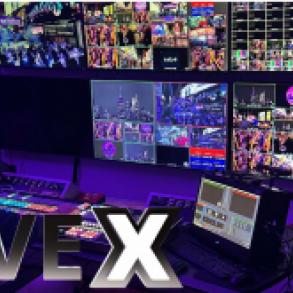In this Ready Take Live In-Depth segment, we take you through the details that matter in choosing the best video switcher for your productions. We start from a look at the differences between hardware and software switchers, and go over key features, and pluses and minueses of each. Read the full text below, or click on the video to watch the entire segment in 4K resolution on YouTube.
Today we’re going to be talking about choosing the right switcher for your next production. Live video is in the midst of a renaissance right now, and with today's emphasis on mobile and social first, live streaming has become the number one way to create meaningful engagement between brand and audience.
Never before have we seen such barriers come down in reaching people with live video, and as long as both traditional media like NBCUniversal and Disney, as well as new media revolutionaries like Mark Zuckerburg and Jack Dorsey continue to push live video on the marketplace, now more than ever, we are realizing the Marshall McLuhan's proclamation that the medium truly is the message.
And right now, the most popular medium is live video.
But as we've seen with social live projects like Periscope and Facebook Live, democratizing live video does not always lead to positive results. I'm sure everyone has looked down at their phone to find out so and so or what's-a-whosit is Now Live, only to click through to a shaky iPhone selfie of someone with bad framing and even worse audio. What happened next? Did you stay and watch? Did it improve your perception of value in that person, that brand, or live show? Maybe it did, maybe it didn't. But the point is, were you more likely to tune in again?
The rapid decline of Periscope, and the increasing amount of Facebook Live notifications I choose to ignore, lead me to one possible explanation of what's happening here. Quality matters. And there is no better way to improve your live video quality, then to add more cameras and more graphics. But these cameras and graphics don't just make it to air on their own. At the heart of any good multi-camera production is the art of the edit. We call that the line cut.
The line cut is the resulting product of all the planning and preparation put into making a successful live show. From the marketing, to the engineering and even the efforts of the talent involved, the quality and cleanliness of your show hinders on one piece of gear doing what it was meant to do, the live switcher.
Whether you're on an shoestring budget, or are looking to engage with your audience on a large scale production, there is a multi-camera production switcher to suit every application.
Most of the arguments when it comes to live switchers center around two major differences in the makeup and implementation of a live switcher. They are purpose-built tools, for a purpose-driven industry. The two main categories are hardware and software switchers, and they are fundamentally different in their capabilities and processes for making a live cut. Both have positives and negatives, and not all of which are mutually exclusive.
First let's talk about what they do and how they differ. Hardware switchers rely very little on software processing tasks for encoding and re-patching signal for live video output. They are at their core, not very different from routers, which take a video signal from one source and send it out another source. They are built with low latency, simplicity, and stability in mind. Since they do not rely on extraneous processing of uncompressed video, they are extremely reliable. As a result, hardware switchers are the chosen standard for most high end productions due to their architecture and engineering.
They do two basic jobs extremely well, get video in to the system and get video out. This might sound like a no brainer to some people, and it's hard to imagine when watching a live show, just how hard it is to get to where you can move signal around and switch from one feed to the next without any hiccups, drops or sync issues. You can put a feed in an onset monitor and switch to it full and back again without any need for chasing audio synch around the show. Everything is in time, frame synched and gen locked for optimal signal flow.
Over the years hardware switchers have been refined from processes that haven't changed much since the 1970s. Mixing video as it's also referred to can be a daunting task when there is no room for errors, and no more of an area is that true than in live video.
Hardware switchers are the industry standard when it comes to switching live video, and with good reason. If everything else in the chain goes down, you'll still have a show. You can get to the next break or finish out the show, and then fix whatever went wrong with your graphics, audio or transmission paths after the fact. Even if it is something as bad as putting up a standby slate that you have saved in a frame buffer. Point is, you won't just go to black, or worse, be stuck with something sputtery and jittering until you do a full restart of the system, as is often required of software switchers.
Software switchers on the other hand are, well software. Often running on PC-based computer systems that rely heavily on video processing to compress, process and re-encode signals from all of it's sources into one master line cut that goes out on an SDI channel, or gets streamed or recorded directly inside the computer itself. Software switchers running on Windows are susceptible to crashes, windows updates, firmware updates, software versioning, failing capture devices, RAM issues, memory leaks, and all sorts of horrifying possibilities that can ruin your show at any moment.
They rely on the speed of your computer, and you never quite know what the breaking point of any given software switcher is. One more still, animation, or one more video asset brought in to the show, and your system can drag, drop frames, throw audio and video out of synch, or even worse, blue screen of death.
Almost everyone in live has experienced at least one machine at one point or another blue screen and crash. It's an embarrassing situation to be in when your client is relying on you.
But let's talk about why someone might choose a software switcher over a hardware switcher. We can all agree that hardware switchers are more robust and reliable, but did you know that hardware switchers have virtually no ability to roll videos, lower thirds, or any other graphics you want to bring into the show. As I said before, they are really best at moving video signal around.
But if you want graphics, you need to add another system. If you want to record and playback sources, you need an EVS. If you want to play media files out of a storage drive or network attached storage, you need a DDR system, which stands for digital disk recorder.
Now this is the right way to do it. Each department has producers and operators. Graphics producers and operators handle playing out graphics such as lower thirds, often referred to as fonts or chyrons, as well as L-Bars, tickers and whatever other graphic elements live on screen. Playback or EVS producers and operators handle playing video back into the show, what to record and when to feed it back to the hardware switcher.
You also might have screens or wall producers and operators that are telling a story graphically with monitors on stage or on set. And you will can have streaming and encoding engineers, or fiber or satellite transmission engineers that are using other equipment dedicated to transmission. Record, media managers or tape operators running records and logging metadata. This is the best way to run a clean show, and how it's done on television. And of course to keep the look of your show looking good, a V1 who colors cameras and controls iris for exposure. There's safety in numbers so to speak. But that means more people, more equipment and more money that you or your production most likely do not have.
Here's where the beauty of software switchers come in. Software switchers can have DDRs, stills storage, record and playback features, streaming and everything in between that would typically be spread out over many boxes and multiple operators. They can not only cut cameras, but roll in videos, bring graphics online, switch an aux for a set screen or video wall, proc amp or color camera sources that come in to the box, send your show out to YouTube, Facebook or Twitter, all from within the same box and often from one single screen interface. They also often cost a lot less than just a basic hardware switcher.
Budgeting is the biggest reason why people choose software switchers over hardware switchers. Clients don't often understand or want to pay for all those different bodies and boxes to do all those different jobs. But then they also turn around and want to blame the technical director when their show doesn't run perfectly smooth or look like television. It's not our fault. Today's modern TD is often running a Tricaster or vMix or some other software system that compresses the roles of as many as 3 to 10 different boxes and 4 or 5 different operators down to one person, doing it all.
They have no clue how many jobs the software switcher and technical director are doing, and they often have little tolerance for when we run into issues with play out, streaming, graphics or any other myriad of things that can go wrong when combining 4 or 5 roles down to one person. Let me be clear, this has nothing to do with the skill of any given operator. It has everything to do with the limitations of how many fingers, toes and operations the TD is trying to accomplish at once. Sometimes, we just have to say no. We can't do that. It's not safe.
Sure it might look about 2% better than keeping it simple, but it also might take down the show. The simple answer to what is the right choice for your next show is, it depends. Do you want it to look like television? Or do you want it to make the best show possible with the amount of people and the budget you have?
Often times, a software switcher will be the right choice for your production, but you have to lay out the differences for your client so they understand the limitations. I'm perfectly okay with switching shows on a software switcher. In fact, my company Live X cuts over 20 shows a week on software switchers ranging from Tricaster to vMix, and maybe even Livestream Studio if the client wants us to stream a 9x16 or 1x1 square video. It's the right choice for most of our clients.
But we also lay out very clearly the differences for our clients, and let them know that if they want to elevate their production, the best way is to introduce a graphics system and operator feeding into a hardware switcher. A graphics system can allow you to do much more on screen to give your show a more polished look, like a ticker or L-Bar or whatever other ideas your producers may have.
There may be a better way forward. Ross introduced the Graphite system recently, and they claim it to be a hybrid of sorts that relies on a hardware switcher backbone with media players and audio controlled via software. It's a very interesting concept, and promising as a potential way forward.
I don't think we're going to get back to the point where every live show has a million dollar OB truck or control room, where everyone has separate departments and can focus on one job and getting it right. That is still the case in broadcast, but long gone for streaming.
What we really need is just a little love and understanding from clients to understand that the budgeting decisions they made are the direct result of the type of show they're going to get. Don't ask your systems to do too much, and have some patience with your single operator who is doing the best he or she can with their octopus arms filling the role of 4 or 5 different people in a traditional television environment.
We'll get more into different brands and products specifically in future episodes, but for this first episode, I just wanted to lay out the general differences between the two. If you made it with me this far, we thank you for joining us.
I hope you enjoyed this episode of Ready Take Live. Don't forget to follow and subscribe to @livexproduction on YouTube and all your favorite social channels. We want to thank Live X studios for hosting this show, and all the people in the back working hard to make this come to life. We'll be back every Friday with a new episode of Ready Take Live.