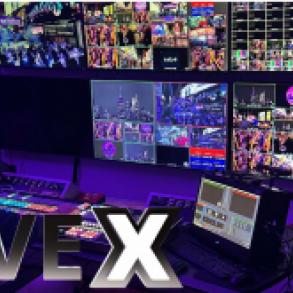For the latest in our VVCR User Guide series, we look at how best to utilize the power of Virtual Video Control Room to stream to your Twitch account.
A platform for live video streaming, Twitch offers nearly anything you’d want to watch, from cooking, music, Q&A sessions, and, of course, video games.
Virtual Video Control Room is an all-in-one cloud based, live, production hub. Produce your live broadcast remotely by accessing your production tools in the cloud. Monitor your show live like you’re right on set. Stream, monitor, switch, and trim your live video. All within one platform.
Check out how to stream to Twitch with VVCR: