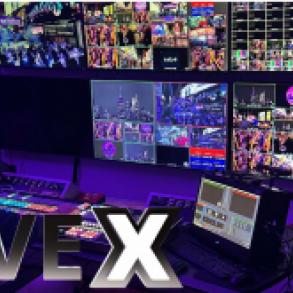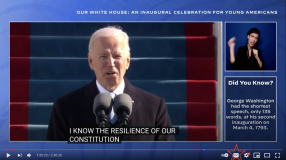If you live and die by seamless control in a multi-room facility, the Elgato Stream Deck Studio might just be your next secret weapon. Pair it with the Elgato Stream Deck Plus and you have an incredibly formidable duo.
At first glance, the Stream Deck Studio looks like a refined version of Elgato’s beloved controller — but under the hood, it’s a whole different beast. With 32 customizable LCD keys, two tactile dials, and built-in Power over Ethernet (PoE+), this isn’t a fancy macro pad. It’s a fully integrated brain for your control network.
At LiveX, we put the Stream Deck Studio through its paces in our broadcast facility, which includes four REMI control rooms, a master control room, and a studio, all connected via a Ross Ultrix 150x150 video router. That scale demands precision control, and the Stream Deck Studio delivered.
Let’s start with the basics: connectivity. The PoE+ support means a single Ethernet cable powers and connects the unit across your network — no messy USB cables or extra power bricks. It’s rack-ready and IP-friendly right out of the box. And if you prefer, there’s still a 9V USB-C power option and a second USB-C port for direct computer connection. Flexibility, no compromises.
But the real magic happens when you pair it with Bitfocus Companion. Using Companion, we configured the Stream Deck Studio to handle video routing across all 150 sources and destinations in our Ultrix router. With just a few button presses, you can pick a source, choose a destination, and instantly route your video feed. No typing, no menus — just tactile precision.
Beyond routing, we took things further by linking Companion to our Blackmagic HyperDecks spread throughout the building. With custom variables set up, we can predefine show names, record IDs, and timestamps — automatically embedded into each recording’s metadata. Whether we’re in the master control room or one of the REMIs, we can start or stop multiple HyperDeck records simultaneously, right from one interface.
For instance, if I’m prepping a studio shoot for a client, I simply enter the show name, apply it across all recorders in REMI 2, and press one master button. Every connected HyperDeck — labeled 2011 through 2008 in this setup — begins recording in sync. Feedback built into Companion even changes button colors, confirming which decks are live. It’s efficiency and confidence at a glance.
Setting this up takes a bit of initial configuration, but once built, it transforms how you manage a live production environment. No more jumping between control rooms, no more guessing which recorder is live — everything is centralized, visual, and rock-solid.
The Elgato Stream Deck Studio has earned a permanent spot in our rack. For broadcast professionals, it’s more than a controller — it’s a bridge between hardware and workflow, giving your team total command of every pixel on your network.
Thanks to Elgato for sending us this game-changing tool. Want to see it in action? Schedule a tour of the LiveX facility and experience the Stream Deck Studio powering real-world live production.