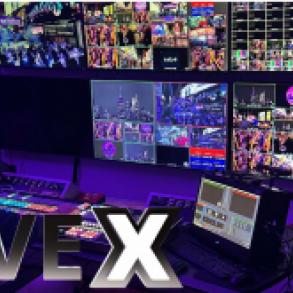The following Zip file below has all the camera profiles for different lighting settings with the Sony PMW-300K1. These are currently loaded on all our cameras, including Daily Burn.
The current LIVEX-D and LIVEX-T are untouched. The new profiles are in alpha test phase, but are listed below:
- LIVEXD16 (new daylight live profile)
- LIVEXT16 (new tungsten live profile)
- LIVEXCNE (using HyperGamma+FLAT look for post grading)
- LIVEX23L (for 2/3" lens)
If you are looking for our article on How to use these profiles to help match cameras for Multi-Camera Production click here.
These profiles have been created for use in Streaming & Live Production.
Sony PMW-300K1 Picture Profiles
To use the Profile on your PMW-300K1:
1. Format SXS in camera (Make sure in “OTHERS” menu – System is “FAT” in camera)
2. Download and unzip file to Copy “SONY” folder to root of SXS
3. Load SXS in Camera
4. Go to OTHERS menu, navigate to CAMERA DATA and select RECALL
5. You will see the 5 Live X Picture Profiles when you select Picture Profile menu
Below you will find the settings we used for the Picture Profiles above as well as notes on why we chose what we did.
| Profile Name | Live X | Notes |
|---|---|---|
| Matrix Setting | ON | Matrix adjustments are specific to each camera and may vary if you perform the entire matching process yourself. The LiveX PP’s matrix settings are a good point to start from and should not require adjustment. Instead, use the Multi-Matrix to fine tune cameras after the PP has been applied. |
| Select | 2 | Equivalent to ITU-709 |
| Level | +19 | |
| Phase | -12 | |
| R-G, R-B, G-R, G-B, B-R, B-G | R-G: +99R-B: -3G-R: +16G-B: -18B-R: -11B-G: +6 | |
| Multi-Matrix Mode Setting: | ON | Multi matrix settings will almost never be exactly the same for all cameras. When using the LiveX PP, make adjustments to the multi matrix to best match cameras. |
| Area Indication: | ON | |
| Color Detection: | Use Chip Chart | |
| Axis | Varies | See Color Matching article for info on Axis selection |
| Hue | Varies | Varies based on Axis choice |
| Saturation | Varies | Varies based on Axis choice |
| Color Correction Setting | OFF | This menu is disabled when Multi Matrix mode is selected |
| White Offset White | OFF | |
| Preset White | 3300k | Slightly warmer than 32k Tungsten standard |
| HD Detail Setting | ON | |
| Level | +15 | Slightly enhanced detail |
| Frequency | -10 | Lowering the frequency increases perceived detail |
| Crispening | +10 | Decreases amount of noise in the image |
| H/V Ratio | 0 | |
| White Limiter | 0 | |
| Black Limiter | 0 | |
| V DTL Creation | G+R | |
| Knee APT Level | +15 | Slightly enhanced details above the knee point (88) |
| SD Detail | N/A | |
| Skin Tone Detail Setting | OFF | Too many variables, depends on type of skin tone you are shooting. |
| Aperture Setting | ON | |
| Level | +20 | Processing to slightly improve resolution |
| Knee Setting | ON | |
| Auto Knee | OFF | |
| Point | 88 | defines the point at which the slope (below) takes effect |
| Slope | +15 | adding some compression in the highlights above 88 IRE (point setting) |
| Knee SAT | OFF | |
| Knee SAT Level | N/A | |
| White Clip Setting | ON | |
| Level | 109% | Set to highest because no “Legal Broadcast” issues with streaming |
| Gamma Level | 0 | |
| Select | STD5 | Corresponds to ITU-709 |
| Black | -5 | Crushing blacks slightly |
| Black Gamma | -10 | adjusts gamma in the shadows |
| Low Key SAT | -5 | slightly decreases the saturation in the shadows |