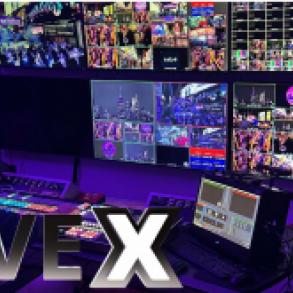In our latest vMix training sessions, LiveX Creative & Technical Producer Nick Walsh takes a deep dive into several aspects of the input settings on offer, including how to give remote access and conrol to an operator outside of your network.
He also covers the integration of Zoom and Skype calls into your stream while highlighting the importance of utilizing the Video Is Interlaced function if any assets are 59.94i.
Walsh also illustrates how to bring in multiple video assets to create a playlist and covers adding a camera input, complete with corresponding capture cards, resolution and frame rate settings, and shows how to bring your camera into program.
He also gives an overview of how to go about creating web shortcuts, complete with custom thumbnails, which allows operators to build a virtual switcher in the cloud.
Finally, Walsh goes over the set up for either automating or taking control of your Tally lights.
Be sure to check out the entire vMix training series, including the latest installment below: