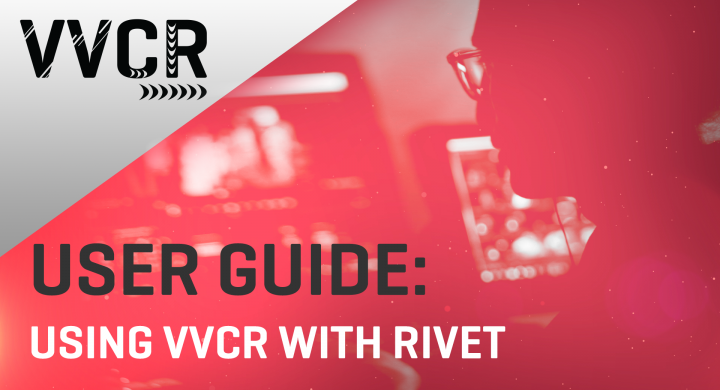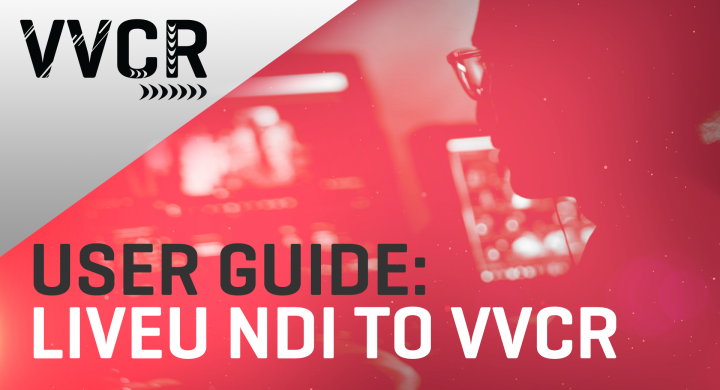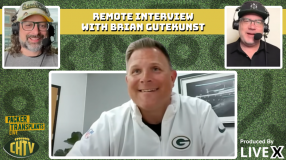Monitoring a live production doesn’t always require full-resolution video—especially for team members working with limited bandwidth.
Create clips during your livestream for use on your social media platforms in near real time. No more waiting for your social clips, you can have them trimmed and posted within minutes during your live event!
Enabling you to customize the platform to suit your specific streaming needs. You'll have full control of clusters, streams, destinations, Production Modules and much more in any programming language.
VVCR API enables you to customize the platform to suit your specific needs.
Producers now have more flexibility to handle complex audio workflows in real time with incredibly low latency.
This brand new feature gives producers ultimate flexibility when designing their audio workflows and is ideal for shows that have multiple languages, commentary feeds, or program feeds.
Harness the power of these two LiveX products in one live streaming production.
VVCR utilizes NDI® to obtain individual feeds from Microsoft Teams, including audio, that you can pull into your switching software.
With the ease of LiveU and VVCR you can get up and running with a full remote production in minutes.
With VVCR’s NDI® integration, remote contribution has become extremely easy to spin up in the cloud, without needing to invest in a large number of machines or servers to incorporate individual feeds.
How to harness the power of Virtual Video Control Room for streaming to your Twitch account.
See how our cloud-based production tool powers our annual webcast seen by over six million people worldwide.