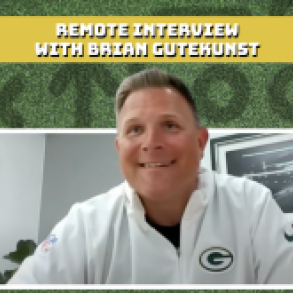For the latest in our VVCR User Guide series, we look at how we're bringing NDI® to Virtual Video Control Room enterprise accounts. First up, LiveX Director of Remote Broadcast Jeremy Carrasco shows how to add a NDI® input in VVCR so producers can bring a camera into vMix remotely.
Be on the lookout for more NDI® intergration in the coming weeks, including:
- The ability to quickly add any NDI source in your VPC as a Stream inside VVCR.
- NDI Multiviews, providing the full screen and multi-layout flexibility with any NDI Source.
NDI®, developed by NewTek, stands for Network Device Interface, a high quality, video-over-IP standard that enables video-compatible products to communicate, deliver, and receive high-definition video over a computer network ideal for live video production.
Virtual Video Control Room is an all-in-one cloud based, live, production hub. Produce your live broadcast remotely by accessing your production tools in the cloud. Monitor your show live like you’re right on set. Stream, monitor, switch, and trim your live video. All within one platform.